
Enhancing Business Mobility with Dynamics 365 F&O Mobile Applications
Welcome to the digital age where flexibility and real-time data are at the forefront of business operations! In today’s fast-paced environment, being tethered to a desk is becoming increasingly impractical. For businesses seeking to streamline operations and boost efficiency while on the move, mobile technology is no longer just an option—it’s a necessity.
Enter Dynamics 365 Finance and Operations (F&O) Mobile Applications, a powerhouse in the sphere of business management solutions. This platform isn’t just about getting the job done; it’s about revamping how you manage your business finances and operations from anywhere in the world. Whether you're on the factory floor, at a client lunch, or halfway across the globe, these applications ensure you’re always connected to the most critical aspects of your business.
In the following sections, we’ll delve into how Dynamics 365 F&O leverages its mobile capabilities to transform traditional business processes. You'll learn about the seamless access to data these applications provide, and how they support crucial decision-making in real-time—no matter where you are. Plus, we’ll touch on some practical scenarios where these mobile solutions can be applied to enhance productivity and decision accuracy on the go. So, grab your smartphone, and let’s explore the dynamic world of Dynamics 365 F&O mobile applications together!
Unraveling the Potential of Dynamics 365 F&O Mobile Applications in Business Mobility
The modern business arena often requires executives and staff to make quick, informed decisions, no matter where they are. Thankfully, with mobile solutions such as Dynamics 365 Finance and Operations (F&O), location and time zone barriers are dissolving, making everything business a lot more mobile and less chaotic.
Overview of Mobile Apps
Microsoft Dynamics 365 F&O isn't just about seamless integration of business processes; it's also leading the front when it comes to mobility. Its mobile feature is designed to support essential business functions effectively by providing secure and real-time data access. These attributes ensure that decision-making is prompt, irrespective of geographical location.
The mobile apps empower users to interact with their company’s data on the go, perform tasks, and remain productive. This is a boon for businesses where decision-makers and frontline workers need to stay agile and react to situations without delay.

Available Mobile Workspaces
The Dynamics 365 F&O mobile apps come equipped with a variety of workspaces tailored to different business needs. These mobile workspaces enhance specific parts of business functionalities, providing a streamlined way to access relevant data. Here’s a look at some of the predefined workspaces:
- Expense Management: Track and manage expenses on the go, snap receipts, and submit expense reports.
- Time and Attendance: Employees can check in and out directly from their mobile device, view their timesheets, and managers can approve or request changes.
- Sales Orders: Access sales-related information, update sales orders, and check product inventories anytime, anywhere.
- Project Timesheet: Capture project time entries, quickly view project status and associated tasks.
Each workspace is optimized for a mobile interface, ensuring ease of use and efficient navigability.
Publish Mobile Workspaces
Publishing mobile workspaces in Dynamics 365 F&O is quite a straightforward process, which further enhances its appeal among users. Here’s how businesses can do it:
- Choose the Workspace: Start by identifying which workspace you intend to publish. Microsoft offers a range of templates or allows for the creation of custom workspaces tailored to specific business needs.
- Adapt for Mobile Use: Modify the workspace to ensure it is optimized for mobile use, considering different device types and screen sizes. This could mean simplifying the user interface or adjusting the navigational structure.
- Validation and Testing: Before going live, it's essential to validate and test the workspace rigorously to ensure it works seamlessly on all intended mobile platforms without glitches.
- Deployment: Once validated, deploy the workspace. Dynamics 365 F&O supports easy deployment, allowing businesses to make the workspace available to users with minimal downtime.
This systematic approach ensures that the businesses not only implement but also maintain high usability standards, which is critical for on-the-go operations.

Impact of Mobile Applications on Business Functionality
The role of mobile applications in enhancing business functionality in the age of instantaneous data access cannot be understated. Let’s dive into some statistics that showcase the effect of mobile applications:
- A survey by Salesforce indicates that 70% of business executives credit enhanced customer engagement as one of the direct results of mobile apps adoption.
- According to IDC, 55% of businesses highlight improved efficiency due to real-time data access facilitated by mobile solutions.
- A Gartner report suggests that enterprises that prioritize mobile functionality are enjoying an average growth rate of 43% in their revenue.
Accessing your enterprise systems on a mobile device not only drives employee satisfaction but also elevates client interactions and ultimately, the bottom line. Dynamics 365 F&O through its mobile capabilities ensures that businesses remain agile, proactive, and ready for whatever the market throws their way.
In the bustling world of business, mobility is no longer just an option; it's a necessity. Dynamics 365 Finance and Operations (F&O) is not just keeping up—it's setting the pace. With its robust mobile applications, your business isn't just running; it's sprinting forward, enabling you to make swift, informed decisions wherever you may be.
The future looks bright for Dynamics 365 F&O users. As technology evolves, expect to see even more enhanced features that focus on seamless, real-time collaboration and decision-making. Imagine predictive analytics, more customizable mobile workflows, and artificial intelligence integrations that take your on-the-go operations to new heights. So, what's your next move?
Here's a suggestion: start by familiarizing yourself with all the current mobile features of Dynamics 365 F&O. Explore how these can fit into your business processes and identify any gaps that mobile access can fill. Then, keep an eye on this blog! We're committed to keeping you updated with the latest advancements and tips on leveraging Dynamics 365 F&O mobile capabilities to ensure your business remains agile and ahead of the curve.
Embrace the mobility, harness the power of real-time data, and let Dynamics 365 F&O take your business operations to the next level of efficiency and effectiveness. Don't just keep up with the times—lead the way in your industry's mobile revolution.
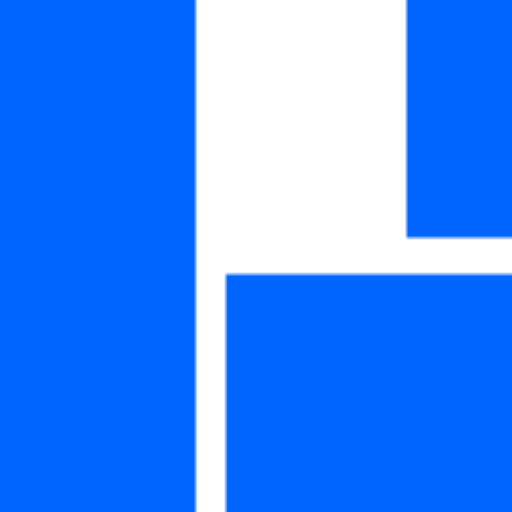
Follow us
Interested in more content like this? Follow us on



