
Enhancing Development on Microsoft Dynamics 365 F&O: A Guide to Essential Tools
Welcome to the digital workshop where the nuts and bolts of Microsoft Dynamics 365 Finance & Operations (F&O) come alive! If you’re a developer in this space, you know that the landscape is as vast as it is intricate. And just as a craftsman needs the right tools to hone their craft, a developer requires specialized tools to navigate, enhance, and expedite the development process within Dynamics 365 F&O.
Today, we’re diving into a toolkit that’s designed not just to manage the complexity, but to help you thrive in it. Whether you’re weaving through lines of code, streamlining workflows or ensuring that your solutions are as robust as they are reliable, the right tools can transform your day-to-day tasks. Imagine having capabilities at your fingertips that make what was once a taxing job a smooth-sailing one. That’s the power of the right development tools in the Dynamics 365 F&O realm.
In this guide, we’ll explore a suite of essential tools that promise to boost your productivity and simplify the coding conundrums that often arise. From powerful development environments to innovative debugging tools, and seamless integration facilitators - each tool has a role to play in making your development journey less about troubleshooting and more about creating. Get ready to supercharge your development processes and let these tools make you the master of your craft!
Unlocking Efficiency in Microsoft Dynamics 365 F&O Development
If you’re diving into the world of Microsoft Dynamics 365 Finance and Operations (F&O), you’re not just dealing with a powerful enterprise resource planning system; you’re engaging with a platform that demands precision and efficiency. Luckily, there are a plethora of development tools at your disposal that can significantly enhance productivity and simplify the complexities typically associated with coding. So, let's unwrap these treasures and see how they can benefit you!
Development Tools in Visual Studio
Visual Studio, a favored tool among developers, plays a significant role when developing in Microsoft Dynamics 365 F&O. It offers an integrated environment that helps streamline coding, debugging, and deploying applications efficiently. Here are key features tailored specifically for Dynamics 365 F&O:
- Application Explorer - Organizes application metadata in a structured view, making it easier to navigate through the components of Dynamics 365 F&O.
- Project Management - Facilitates the effective management and organization of projects, models, and elements directly within Visual Studio.
- Code Editor - Enhanced with IntelliSense which speeds up coding by providing auto-completions, contextual information, and inline documentation.
For detailed guidance, check out the official documentation on utilizing Visual Studio for Dynamics 365 F&O.
Version Control, Metadata Search, and Navigation
Keeping track of code changes and navigating complex metadata structures are common challenges among developers. Fortunately, Dynamics 365 F&O incorporates tools to address these challenges:
- Version Control - Integrated with Microsoft Visual Studio Team Services, it allows multiple developers to manage and merge changes across shared codebases seamlessly.
- Metadata Search - Robust search capabilities are built-in, enabling developers to quickly locate elements within the large repositories of Dynamics 365 F&O metadata.
- Navigation Tools - Streamlined tools that help developers move through code, metadata, and other components efficiently, minimizing the navigation overhead.
Understand how to utilize these tools effectively by visiting the Version Control guide and Metadata Search documentation.

Build Automation using Azure
Automation is the backbone of efficient software development, particularly in complex systems like Microsoft Dynamics 365 F&O. Leveraging Azure DevOps, developers can automate builds, testing, and deployment processes, enhancing the delivery speed and reliability of applications. Here’s how Azure steps into the automation arena:
- Continuous Integration (CI) - Developers can integrate their code into a shared repository several times a day. Each integration can then be verified by automated builds and tests.
- Continuous Deployment (CD) - Following CI, the changes are automatically deployed to a testing or production environment, which ensures that the code is in a deployable state.
- Pipeline Configurations - Azure Pipelines provides build and release pipelines, which are fully customizable and can be configured as code using YAML.
For a comprehensive breakdown on setting up CI/CD pipelines for Dynamics 365 F&O, explore the Build and Test automation documentation provided by Microsoft.
Developing in Microsoft Dynamics 365 F&O is a complex ballet of managing code, data, and workflows. With tools provided through Microsoft's robust ecosystem, particularly through Visual Studio and Azure, developers can harness unprecedented levels of efficiency and precision— transforming the daunting into the doable, and the art of code into a science. So, leverage these tools and let your development process in Dynamics 365 F&O be as dynamic as the solutions you’re developing!

Well, as we wrap up our virtual tour of the indispensable tools every Microsoft Dynamics 365 F&O developer should have under their belt, it's tempting to metaphorically dust our hands off and call it a day. But the truth is, the journey with Dynamics 365 F&O is just beginning. The horizon of development tools is perpetually expanding, promising to bring even more efficient, dynamic, and intuitive capabilities that can further transform your workflow and productivity.
The beauty of technology is its relentless stride forward—there's always a new update, feature, or tool waiting just around the corner. For developers in the Dynamics 365 F&O realm, staying updated with these advancements can make the difference between a good system and a great one. Hence, diving deeper into these tools isn’t just a suggestion; It’s a necessary step for those who want to future-proof their skills and projects. So, make a habit of revisiting these tools, and be on the lookout for newer augmentations and tweaks that continue to shape the landscape of Dynamics 365 development.
And don't worry, we know keeping up can be a mammoth task, and that's why we pledge to regularly update this blog with the latest and greatest in the field. So bookmark this page, subscribe to updates, and stay tuned. After all, in the rapidly evolving world of tech, staying informed is not just an option; it's essential. Ready to revolutionize your Dynamics 365 F&O development game? Keep evolving, keep developing, and of course, keep coding!
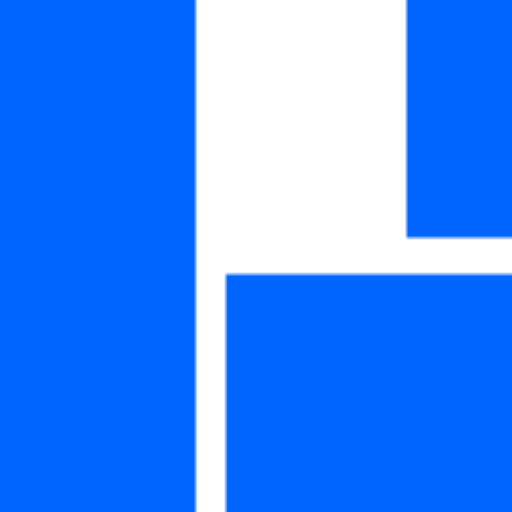
Follow us
Interested in more content like this? Follow us on



