
Enhancing User Experience in Dynamics 365 F&O with Custom User Interfaces
Welcome to a deep dive into the world of seamless user interaction and operation efficiency within Microsoft Dynamics 365 Finance and Operations (F&O). If you're familiar with this powerful software, you know that it functions as the bedrock of data and processes for businesses, big and small. However, even the best systems can alienate users if not tailored to meet their unique workflows and preferences. That's where custom user interfaces come into play.
In navigating through this platform, we've seen time and time again that a one-size-fits-all approach doesn't always hit the mark in user satisfaction. Each business has its quirks, and every user group within an enterprise has distinct needs. Recognizing this, Microsoft has designed Dynamics 365 F&O to be highly customizable, ensuring that it does more than just store data and automate processes—it aligns closely with the way users work.
Throughout this blog, we'll explore various strategies for tweaking and optimizing the user interface of Dynamics 365 F&O. Expect helpful insights into customization options that don’t just make the interface visually appealing but also make it intuitive and responsive to different user demands. From adjusting the dashboard layouts to integrating smart notifications that don't overwhelm, we're covering all bases to ensure your instance of Dynamics 365 F&O doesn't just perform well, but feels right at home for all its users.
Let's get started on this journey to unlock maximum efficiency and comfort, transforming everyday users into power users who can maneuver through complex processes with ease and confidence. Hang tight as we delve into enhancing user engagement and streamlining operations through thoughtful UI customizations.
Optimizing the Dynamics 365 F&O Experience with Custom UIs
Anyone who's spent a day navigating default software interfaces knows that "one size fits all" doesn't always fit. This is particularly true with complex platforms like Microsoft Dynamics 365 F&O (Finance and Operations), where optimizing the user interface (UI) can significantly enhance productivity and user satisfaction. Here’s how you can tailor the Dynamics 365 F&O experience to suit your business needs better.

Develop and Customize Your Environment
Before you dive into custom UI elements, it's essential to understand the platform’s development and customization framework:
- Administer and Develop: Gain administrative controls and delve into platform development fundamentals.
- Deploy and Access Development Environments: Understanding deployment and accessing various development settings is crucial for testing and implementation.
- Application Stack and Server Architecture: A solid grasp of the underlying architecture aids in effective customization.
Manage Environments and Lifecycle Services
Effective management of Dynamics 365 environments is key:
- Dynamics 365 Lifecycle Services (LCS) resources are invaluable for continuous delivery and updates.
- Upgrades, Updates, and Hotfixes: Regular updates mean your customizations need to be adaptable and maintainable.
- Manage Data Storage: Optimize storage to enhance system performance and reduce costs.
Data Management and System Administration
Understanding and managing data is crucial for any customization:
- Data Management: From import and export to database operations and data entities, a well-structured data management strategy is fundamental.
- System Administration: This includes automation, batch processing, and user access management, ensuring that the system aligns with your operational needs.

Develop the User Interface: Best Practices
When developing custom UIs, there are several best practices to keep in mind:
- User Interface Development: This involves general form guidelines and building extensible controls tailored to user needs.
- Microsoft Office Integration: Enhance productivity by integrating seamlessly with Microsoft Office applications.
- Microsoft Power Platform Integration: Utilize the Power Platform to extend the capabilities of Dynamics 365 F&O significantly.
Custom user interfaces in Dynamics 365 F&O not only make the platform more intuitive but also enable users to work more efficiently and effectively. By understanding and leveraging the extensive customization options available, businesses can significantly enhance user engagement and operational efficiency.
As we glimpse into the future of user interfaces in Dynamics 365 F&O, it's clear the horizon is just as exciting as the capabilities we have today. The journey towards more tailored, intuitive, and engaging user experiences is ongoing. With each update, there lies a potential to further enhance efficiency and interactiveness, making the user's day-to-day tasks simpler and more pleasant. As Dynamics 365 continues to evolve, so will its capacity for customization, ensuring that businesses can always stay a step ahead in providing their users with a seamless work environment.
In light of these advancements, I encourage you to dive in and begin exploring the possibilities of customized user interfaces. Whether it's refining the existing UI for greater clarity or creating entirely new components that serve unique business needs, there’s a spectrum of enhancements waiting to be explored. Start by evaluating the current user interactions with your Dynamics 365 F&O platform, and consider areas where modifications could yield substantial benefits.
Don't hesitate to experiment and implement changes that might reshape the user experiences within your organization for the better. Moreover, stay tuned to this blog! We pledge to keep you updated with the latest trends, tips, and tricks that will help you harness the full potential of custom UIs in Dynamics 365 F&O. Regular updates will ensure you’re always equipped with the latest information to keep your user interface not just functional, but phenomenally user-friendly.
Here’s to creating interfaces that aren’t just used, but loved!
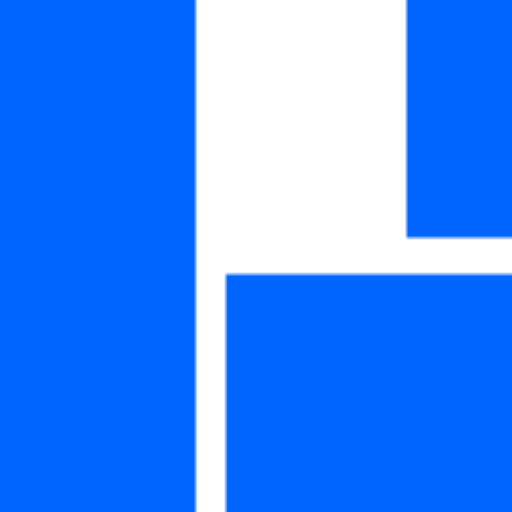
Follow us
Interested in more content like this? Follow us on



