
Harnessing Azure Logic Apps for Enhanced Business Process Automation
Welcome to an exploration of the technological marvel known as Azure Logic Apps, an essential tool for business process automation. In an era where efficiency is king, ensuring smooth, automated workflows across your operations can significantly elevate your business potential. This in-depth guide will unravel how Azure Logic Apps help design, build, and implement these crucial automated workflows, seamlessly connecting applications, data, and services across diverse enterprise ecosystems. We will delve into the components, triggers, and actions of Azure Logic Apps, offering insights from various perspectives—including developers, functional, and end-users. No matter your role, understanding these elements can lead to enhanced business processes and operational efficiency. Plus, keep an eye on the Workwall website, your go-to marketplace for staying updated with the latest trends and tools in business automation.
Diving Deep into Azure Logic Apps
Azure Logic Apps provides a cloud-based platform for automating workflows without needing to write complex code. This powerful cloud service is an integral part of the Azure application platform, designed to streamline how businesses integrate apps and data. But what makes it so unique and useful for businesses?
The Core Components
- Logic App Designer: A visual designer tool used to build workflows. It offers an intuitive interface, where you simply click, drag, and drop components into your process map.
- Triggers: These are events that initiate your workflows. Azure Logic Apps supports many triggers, from basic scheduling ones that run at specific intervals to triggers that respond to events within other services.
- Actions: These are the steps that are executed once a trigger fires. They can range from sending an email, calling external APIs, manipulating data, and more.
- Connectors: Act as bridges between your logic app and the services you want to integrate. Azure offers over 300 built-in connectors, including those for Salesforce, Office 365, Twitter, Dropbox, and more.
- Conditions: Used to control the workflow’s execution path based on specified criteria. This allows more complex, rule-based automation strategies that can handle multiple scenarios.
Enhancing Integration with Triggers and Actions
Triggers and actions are the heart and soul of your Azure Logic App. They work together harmoniously to automate complex processes that can transform how you conduct business.
How Triggers Empower Automation
Triggers are the starting points for any logic app. They automatically monitor for specific changes or events. For example, one could set up a trigger to start a workflow when a new email arrives in an Office 365 mailbox, or when a new record is added to a CRM platform.
Actions - The Response Team
Following up on our triggers are actions, which define what happens once a trigger is activated. If the trigger is a new email in Office 365, an action could be to extract attachments and save them to OneDrive, or parse the email text for specific data, which could then be uploaded to a SQL database. The possibilities are virtually endless!
Real-World Examples and Industry Application
To illustrate the versatility of Azure Logic App, let’s explore some industry-specific examples:
- Manufacturing: Automate order processing and inventory management by integrating your ERP with suppliers and logistics partners.
- Retail: Sync online and offline sales data to optimize inventory turnover and customer satisfaction.
- Healthcare: Efficiently manage patient records by connecting disparate systems to centralize data and improve care coordination.
Perspectives on Azure Logic Apps
Developer's Corner
For developers, the beauty of Azure Logic Apps lies in its simplicity and extensibility. It democratizes the application integration and automation process, allowing you to connect disparate systems with little to no code. This not only speeds up development time but also allows for greater experimentation and innovation.
Functional User Insights
As a functional user, Azure Logic Apps enables you to visualize your business processes in real time. The ability to create and modify workflows on the fly without depending on IT can greatly enhance your productivity and ability to respond to operational challenges swiftly.
End User Experience
End users benefit from the automations that Azure Logic Apps facilitate, often without even realizing it. Improved efficiencies, faster responses, and smoother workflows all contribute to a better user experience, whether it's reduced wait times, better customer service, or more accurate data handling.
Conclusion: Why Azure Logic Apps is a Game Changer
Azure Logic Apps overarchingly promotes a connected, automated, and efficient business environment. Its low-code/no-code approach allows users across the spectrum—from hardcore developers to business analysts—to build solutions that solve real business problems. We encourage you to explore the endless possibilities with Azure Logic Apps. Start automating your business processes today and witness a significant transformation in how you operate and deliver value. Don't forget to check out Workwall for more insights, tips, and regular updates in the realm of business technology! Action your ambition, and innovate your workflows with Azure Logic Apps.
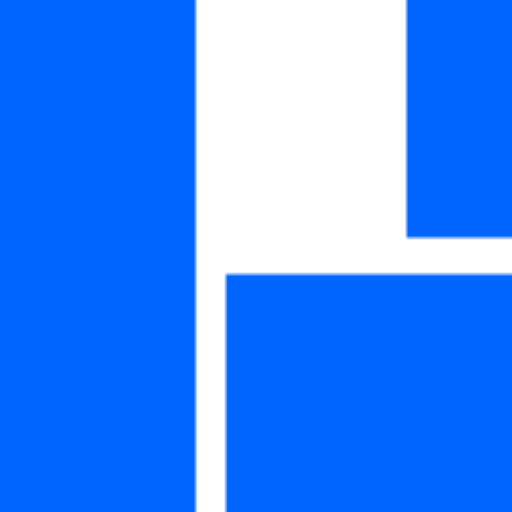
Follow us
Interested in more content like this? Follow us on



