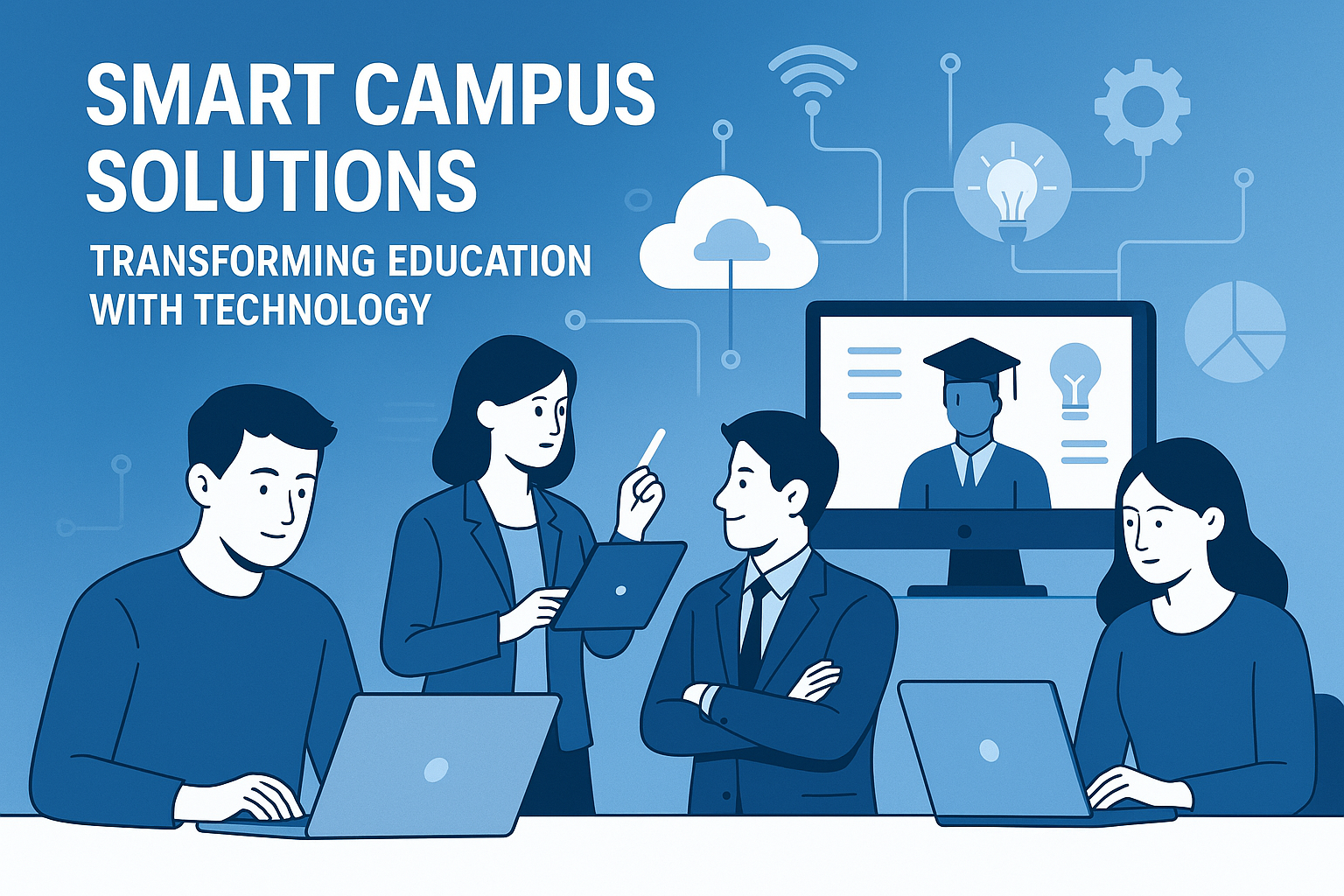Integrating AWS Lambda with Salesforce for Enhanced Automation
In today's fast-paced business environment, the integration of robust cloud solutions with customer relationship management (CRM) tools stands as a pivotal strategy for enhancing operational efficiency. As enterprises strive to achieve seamless automation and real-time data handling, the fusion of Amazon Web Services (AWS) Lambda with Salesforce emerges as a frontier in the redefinition of sales processes. This synergy not only simplifies complex workflows but also scales with organizational needs, providing a flexible architecture that supports continuous evolution.
AWS Lambda, known for its serverless computing capabilities, offers a compelling way to run code in response to triggers without the need for managing servers. Salesforce, a leader in CRM, is renowned for its exhaustive customer-centric features and capabilities. When these two powerful platforms are integrated, businesses can unlock powerful automation possibilities that significantly lessen the manual workload, increase accuracy, and streamline data flows across different services.
This blog will delve into the intricacies of implementing AWS Lambda with Salesforce. We'll explore practical examples of how this integration can automate various sales tasks, from data entry and lead scoring to customer communication and report generation. Additionally, we will highlight the key benefits and consider optimal practices for leveraging this integration to its fullest potential. Get ready to transform your sales operations with enhanced automation through the powerful combination of AWS Lambda and Salesforce.
Unlocking New Automation Capabilities
Integrating Amazon Web Services (AWS) Lambda with Salesforce represents a transformative approach to streamlining sales processes. By leveraging this powerful integration, businesses can orchestrate a seamless flow of data and triggers across both platforms, thereby aligning cloud functionality with essential Customer Relationship Management (CRM) capabilities.
At its core, AWS Lambda is an event-driven, serverless computing platform provided by Amazon Web Services that runs code in response to events and automatically manages computing resources required by that code. Salesforce, on the other hand, is a leading CRM tool that helps businesses connect with customers, streamline processes, and improve profitability. The combination of these two platforms allows companies to automate complex business processes in a robust, scalable way without the need for managing servers.
Why Integrate AWS Lambda with Salesforce?
The rationale behind this integration revolves around enhancing flexibility and automation without increasing overhead costs associated with physical servers. AWS Lambda can handle tens of thousands of request events in just a few seconds, making it an excellent solution for businesses looking to manage high volumes of data efficiently. By integrating Lambda with Salesforce, developers can write simple code that responds quickly to real-time data changes and automates tasks directly within the Salesforce environment.
Consider a typical sales scenario where timely communication with potential clients is paramount. Lambda can be set up to automatically trigger an email or a customized message as soon as a new lead is entered into Salesforce. This immediate follow-up can greatly increase conversion rates and streamline communication pipelines, all while being highly cost-effective.

Step-by-Step Integration Process
Implementing AWS Lambda with Salesforce involves several key steps. First, define the specific processes you wish to automate. Whether it’s sending automatic notifications to your sales team about high-priority leads, updating databases in real-time, or anything else, a clear understanding of your objectives will guide the integration.
Next, set up your AWS management console. You must create a new Lambda function and configure the settings to suit your needs. This includes setting the runtime to Node.js or Python, which are supported by AWS Lambda, and defining the function trigger. The triggers can be direct changes made in Salesforce, such as updates to a database or incoming data processed by Salesforce, such as form submissions from a website.
One of the vital components of this setup is the AWS Serverless Application Model (SAM), which simplifies cloud resource deployment. This model allows you to construct complex applications on AWS easily. Additionally, make sure to leverage AWS Identity and Access Management (IAM) to grant necessary permissions that your Lambda function will need to interact with other AWS services and Salesforce APIs.
Finally, the connection to Salesforce from AWS Lambda is set via the ‘aws-sdk’ and ‘salesforce-sdk’ libraries. These SDKs provide robust tools and functions that can manipulate Salesforce data, making your Lambda functions powerful extensions of your Salesforce setup. Secure API calls from AWS to Salesforce ensure reliable data exchange and synchronization.

Optimizing Salesforce with AWS Lambda – Best Practices
When integrating AWS Lambda with Salesforce, follow certain best practices to maximize efficiency and effectiveness. Regularly monitor the execution and performance of your Lambda functions through AWS CloudWatch. This monitoring will alert you about any failures or issues in execution so that troubleshooting can be prompt and less disruptive.
Also, optimize the execution role of your Lambda function. This role should have permissions strictly necessary for the function to operate. Over-privileging can lead to security risks, whereas under-privileging could cause your functions to fail in accessing necessary resources.
Furthermore, handle errors gracefully. Design your Lambda functions to manage exceptions and errors, particularly those related to API limits and timeouts defined by Salesforce. Implementing backoff and retry mechanisms in your code can enhance resilience and reliability.
In conclusion, integrating AWS Lambda with Salesforce opens a new realm of possibilities for automating sales and customer relationship processes. This powerful synergy not only boosts operational efficiency but also enhances scalability and responsiveness, propelling businesses towards more innovative and adaptive operational models.
The integration of AWS Lambda with Salesforce marks a significant advancement in streamlining and optimizing sales operations. As organizations continue to leverage these technologies, they can expect a noticeable enhancement in operational efficiency, agility, and responsiveness. The automation capabilities introduced by combining AWS Lambda's serverless computing power with Salesforce's robust CRM features pave the way for innovative solutions that were once thought impossible.
Looking forward, the scope of integrating AWS Lambda with Salesforce is poised to expand further. Developers and companies can anticipate more sophisticated features and tools emerging from this synergy, making it easier to automate complex processes, manage large datasets effectively, and provide personalized customer experiences. The continuous updates in serverless computing technology and CRM solutions will also provide new avenues for cost reduction, improved data security, and enhanced scalability.
To harness the full potential of this integration, readers are encouraged to start exploring AWS Lambda functions and to experiment with different ways of connecting them to Salesforce. Whether you are a seasoned developer or new to cloud computing, there are numerous resources and community forums available to help you on this journey. Stay tuned to our blog for regular updates on this topic, detailed tutorials, and success stories to help you stay at the forefront of technology innovation in your industry.
Embrace the future of automation today by delving into the integration of AWS Lambda and Salesforce, and transform your sales process to be more dynamic, efficient, and customer-focused.
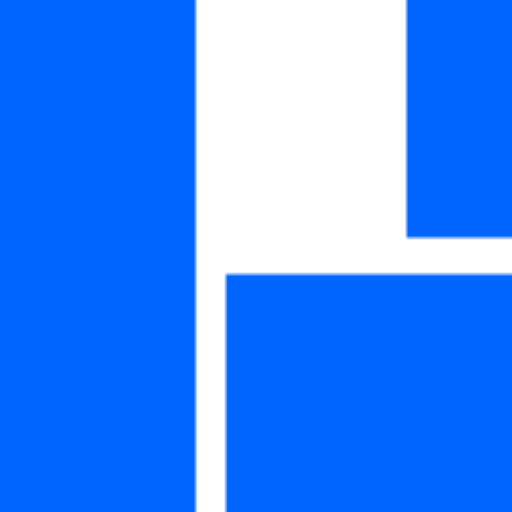
Follow us
Interested in more content like this? Follow us on