
Mastering Development Tools in Microsoft Dynamics 365 F&O
Imagine being able to streamline and supercharge your business operations with just a few tech tools. Sounds appealing, right? Well, delve into the world of Microsoft Dynamics 365 Finance & Operations, and this could be your new reality. This platform isn't just about bringing all your business processes together seamlessly; it offers a suite of development tools designed to boost both administrative and operational efficiencies. Whether you're a seasoned developer or just starting out, getting to grips with these tools can significantly elevate your workflow and the capabilities of your solutions.
In this blog, we'll explore the crux of these tools in Microsoft Dynamics 365 F&O and show you precisely how they can be implemented to your advantage. From customizing existing features to creating new modules that align perfectly with your business needs, it’s all about making the system work for you. You'll discover how to harness the power of the X++ language, utilize Extensions and overlayering techniques, and leverage the Visual Studio integration to the maximum.
Each tool within this expansive array offers specific benefits and capabilities that can help resolve various challenges that come with managing complex systems and processes. Whether your goal is to enhance data integrity, increase system robustness, or accelerate deployment times, there’s something in this toolkit that can help. Let’s buckle up and get ready for a deep dive into mastering these transformative developmental tools in Microsoft Dynamics 365 F&O that will help you engineer better business outcomes. Ready for some tech magic? Let's go!
Mastering Development Tools in Microsoft Dynamics 365 F&O
Welcome to a deep dive into the technical toolkit of Microsoft Dynamics 365 Finance & Operations (Dynamics 365 F&O). If you're looking to boost your administrative and operational efficiencies, mastering these tools isn't just helpful; it's essential.
Administer and Develop: Developer Tools
The Dynamics 365 F&O platform offers robust tools that play a pivotal role in application lifecycle management. With these tools, developers can not only create, but also manage and deploy applications efficiently:
- Application Explorer - Navigate through application metadata and objects easily.
- Element Designer - Facilitate the development process by providing a detailed view and editing capabilities for specific application elements.
- Visual Studio Integration - Allows for a seamless development experience with the familiarity of Visual Studio.
- Diagnostic Tools - Enable developers to identify and resolve issues quickly.
- Reporting and BI Tools - Essential for creating business intelligence solutions and custom reports.

Development Tools in Visual Studio
Integration with Visual Studio elevates the development experience by offering:
- Development Environment: A unified environment where developers can code, debug, and deploy.
- Extensions and Add-ins: Enhance capabilities and streamline development processes.
- Rich Debugging Tools: Reduce the time spent on troubleshooting and debugging.
This integration not only aligns with the skills of a .NET developer but also leverages the powerful features of Visual Studio, making the development process in Dynamics 365 F&O straightforward and familiar.
Version Control, Metadata Search, and Navigation
Any development process is incomplete without robust version control and effective search mechanisms. Dynamics 365 F&O provides:
- Version Control Integration: Direct integration with version control systems like Azure DevOps helps track changes and maintain a history of modifications, ensuring smooth rollbacks and audits.
- Metadata Search: Quickly find objects and elements within the large ecosystem of Dynamics 365 using metadata filters.
- Object Navigation: Streamline the process of identifying dependencies and relationships between different components of your application.
Build Automation Using Azure
Automating the build process is key to reducing errors and increasing efficiency in deployment. Azure DevOps services fit in perfectly with Dynamics 365 F&O for automating builds and deployment. Here’s how:
- Automated Builds: Scheduled or triggered builds can ensure that code is frequently compiled, tested, and ready for deployment, reflecting the latest changes.
- Continuous Integration (CI): By integrating continuous integration principles, developers can merge their changes back to the main branch as they are made, facilitating smoother collaborations.
- Continuous Deployment (CD): With automated deployment processes, a new version of the software can be released and deployed to the production environment automatically after the build process is completed.

The modern IT environment demands not just coding but also efficient management of the development lifecycle. Utilizing the development tools provided by Dynamics 365 F&O not only saves time but also ensures reliable deployments, crucial for maintaining system integrity and business continuity. Investing time to master these tools means building a stronger foundation for your technical operations, resulting in streamlined processes and more time to focus on innovation and growth.
As we've journeyed through the power-packed functionalities of Microsoft Dynamics 365 F&O development tools, it's clear that these tools are not just about maintenance; they are about innovation. The continual advancements in these tools are designed to not only keep your operations running smoothly but also to propel your business into the future of efficiency and customization.
Looking ahead, the landscape of Dynamics 365 F&O is set to expand even further. With AI integrations and machine learning capabilities on the rise, the potential for predictive analytics and enhanced decision-making processes through these development tools is immense. As developers and administrators, staying ahead of these updates can give you a definitive edge in optimizing your business processes.
So, what should you do next? Dive in! Start experimenting with the tools we discussed today, and keep an eye out for the updates we'll be covering in future posts. Your journey with Dynamics 365 F&O is just beginning, and the possibilities are endless. Remember, every master was once a beginner - start small, think big, and scale fast.
Make sure to subscribe and stay tuned to this blog. We promise to keep you updated with the latest and greatest in the Dynamics 365 F&O universe. The future is bright, and it's coded with possibilities!
By keeping abreast of these advancements, you're not just maintaining your systems; you're revolutionizing the way you do business. Let's harness the full potential of Dynamics 365 F&O together and lead the charge towards a more efficient and innovative tomorrow.
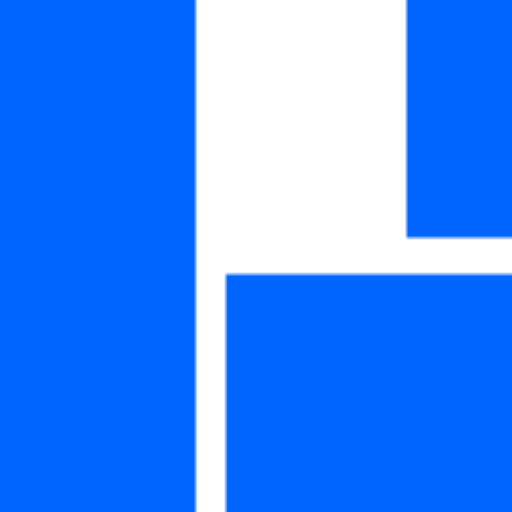
Follow us
Interested in more content like this? Follow us on



