
Mastering Microsoft Dynamics 365 F&O: Development and Customization
Welcome to the vibrant world of Microsoft Dynamics 365 Finance & Operations (F&O), where the possibilities to enhance your business operations are virtually limitless! At the heart of today’s competitive business landscape, companies like yours need powerful tools that not only streamline processes but also offer the flexibility to tailor solutions to specific organizational needs. That’s where understanding how to effectively develop and customize Dynamics 365 F&O becomes a game-changer.
In this blog, we’re diving deep into the tactics and strategies that can transform the way you use Dynamics 365 F&O. Whether you’re aiming to refine day-to-day operations or overhaul your business system with significant customizations, mastering F&O’s development environment is key. We’ll explore everything from initial setup and module tweaks to advanced coding and integration techniques. This not only ensures that your system is running smoothly and efficiently but also that it complements your unique business model and processes.
So, let’s embark on this journey together to unlock the full potential of Dynamics 365 F&O. By the end of this series, you’ll not only have a robust understanding of the various customization options available but you'll also be equipped with the knowledge to make those critical adjustments that differentiate your business in the market. Ready to get started? Let’s dive in!
Unlocking the Full Potential of Microsoft Dynamics 365 F&O
Welcome to the dynamic world of Microsoft Dynamics 365 Finance & Operations (F&O)! Whether you're new to the system or looking to enhance your knowledge, mastering the development and customization of this robust platform can significantly transform your business operations. Let's dive into the essential strategies that will help you tailor Dynamics 365 F&O to meet your specific business needs efficiently.
Microsoft Office Integration: A Seamless Alliance
Integrating Microsoft Dynamics 365 F&O with Microsoft Office is not just about convenience; it’s about enhancing productivity and creating a cohesive environment. Here’s how you can make the most of this integration:
- Office Integration Overview: Dynamics 365 F&O provides seamless compatibility with Microsoft Office tools. This integration allows users to use familiar tools like Excel and Outlook to view, modify, and analyze data directly from Dynamics 365.
- Configure and Send Email: Setting up email capabilities within Dynamics 365 F&O facilitates direct communication without leaving the platform. This integration supports operational workflows, as users can send and receive critical business communications instantly.
- Customize the 'Open in Microsoft Office' Menu: Tailoring the 'Open in Microsoft Office' menu according to user roles and frequently accessed documents can drastically improve efficiency. By customizing this menu, businesses can streamline processes and reduce the time spent searching for frequently used functionalities.

Empowering your team with the skills to utilize these integrations fully transforms everyday tasks from routine to strategic, leveraging the common Microsoft tools your team already knows and loves.
Enhancing Operational Efficiency Through Customization
Customization in Microsoft Dynamics 365 F&O goes beyond basic aesthetics; it involves modifying workflows, dashboards, and operational processes to match your specific business requirements. Here's how to approach customization:
- Identify Business Needs: Start with a thorough analysis of your business processes. Identify areas where customization can bring about improved efficiency or solve existing challenges.
- Utilize Visual Studio: Microsoft Dynamics 365 F&O is heavily integrated with Visual Studio, allowing developers to use powerful tools for customization. This includes everything from creating new data entities to modifying user interfaces.
- Implement Lifecycle Services (LCS): Microsoft’s Lifecycle Services tool aids in managing the application lifecycle of your Dynamics 365 F&O. LCS can be used to track customizations, manage updates, and automate deployments, ensuring that customizations are managed and tracked efficaciously.
- Testing and Validation: Before rolling out any customization, it’s vital to conduct thorough testing. Use test scripts and consider various user scenarios to ensure that customizations will perform as expected in live environments.
Remember, while customization can greatly enhance functionality, it's important to maintain balance. Over-customization can lead to complications during updates and upgrades. Therefore, keep customizations manageable and always plan for future scalability.

By leveraging these development and customization strategies within Microsoft Dynamics 365 F&O, businesses can not only improve their operational efficiency but also enhance user experiences, leading to increased productivity and satisfaction. Moreover, with the right approach to integration and customization, you ensure that the platform is not just a part of your business operations but a functional driver of business success.
Looking Ahead: The Bright Future of Microsoft Dynamics 365 F&O Development
Well folks, we've journeyed through the twists and turns of mastering Microsoft Dynamics 365 F&O, exploring the ins and outs of tailoring this powerful tool to meet your unique business requirements. But, as every seasoned techie knows, the world of software is as dynamic as it gets—standing still is not an option!
The horizon promises even more exciting developments in the capabilities of Dynamics 365 F&O. As businesses evolve and technology advances, expect to see deeper integration possibilities, more intuitive customization options, and, importantly, enhancements that make your operations run smoother than a freshly oiled conveyor belt.
Getting the hang of F&O is akin to mastering a musical instrument—the more you practice, the better your performance. So, what's the next step in becoming a Dynamics maestro? Dive deeper, experiment boldly, and continue tuning your systems with the finesse of a concert pianist at Carnegie Hall.
Remember, this isn't a one-time conversation. Our blog will keep serving fresh, delectable updates on Dynamics 365 F&O. So do yourself a favor: bookmark this page, subscribe to notifications, or tie a digital string around your finger, so you don't miss out on any future goodies. And while you're at it, why not share this resource with your network? After all, joy, much like knowledge, multiplies when shared!
Until next time, keep honing those Dynamics skills—your business will thank you, and your competitors will envy you.
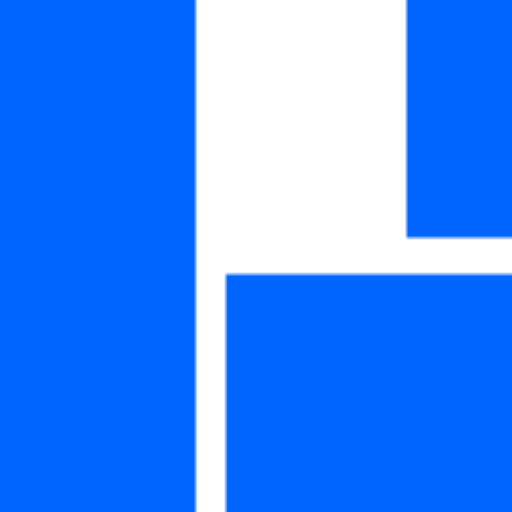
Follow us
Interested in more content like this? Follow us on



