
Tailoring Dynamics 365 F&O: Extensions and Customizations for Optimization
Welcome to the dynamic world of Microsoft Dynamics 365 Finance & Operations (F&O)! As businesses evolve and grow, so do their needs for a robust, flexible enterprise resource planning (ERP) system. For many, Dynamics 365 F&O stands out as a beacon, offering a myriad of capabilities designed to streamline operations and financial processes. But what happens when "out of the box" simply doesn't fit the unique mold of your business processes or industry requirements?
That's where the art of tailoring comes in. Much like a bespoke suit, Dynamics 365 F&O can be customized and extended to fit the precise measurements of your business needs, ensuring that every feature serves a purpose and enhances overall functionality. Whether you're an administrator seeking to tweak the system for better usability, or a developer tasked with implementing complex function-specific modifications, the platform’s extensive customization options are designed to empower you to mold the ERP solution to your will.
In this blog, we’ll explore how you can dive into the toolkit of Dynamics 365 F&O to enhance and optimize your business processes through strategic extensions and customizations. We'll take a look at the tools available, best practices for using them, and real-world examples of how customizing Dynamics 365 F&O has revolutionized business operations for organizations around the globe. Ready to tailor your ERP system to perfection? Let’s get started!
Tailoring Dynamics 365 F&O: Extensions and Customizations for Optimization
Hey there! If you’re looking to get the most out of your Dynamics 365 Finance & Operations (F&O), you’re in the right spot. Today, we dive deep into how developers and administrators can play around with customization and extensions to tune the system according to specific business requirements.

Administer and Develop: Extend and Customize
Dynamics 365 F&O stands out with its flexible architecture, which allows extensive customization. Here's how you can harness this flexibility:
- Understand Your Needs: Identify which business processes require optimization and how Dynamics 365 F&O can be tailored to meet these needs.
- Use Sandbox Environments: Always test in a sandbox environment to avoid disruption to your live system.
- Collaborate with End Users: Work closely with end users to ensure the customizations align well with their daily operations.
Extensibility Overview
Before jumping into any code, it’s important to understand the concept of extensibility in Dynamics 365 F&O. Extensibility is all about adding new functionality or modifying existing features in a way that is upgrade-friendly and sustainable. This framework helps in minimizing the impact to core system functionality, which is crucial for maintaining the system’s integrity during updates.

Application Extensibility Roadmap
Developing a roadmap for application extensibility involves several key steps:
- Analysis: Analyze the current business processes and system use to identify potential areas for extension.
- Planning: Formulate a plan that outlines the priorities, timelines, and resources required.
- Development: Develop the extensions following best practices.
- Testing: Test extensively to ensure that new extensions do not interfere with existing processes.
- Deployment: Deploy your customizations to the live environment after thorough testing.
- Maintenance: Keep the system updated and adjust customizations as necessary.
Each step demands thorough attention to detail to ensure that the end solution blends seamlessly with the existing Dynamics 365 environment.
Write Extensible Code
Writing code that is both extensible and efficient is an art. Here are a few tips for developers who are looking to write better code within Dynamics 365 F&O:
- Use hooks: Instead of altering base code, use predefined hooks in the application to add or modify functionality.
- Leverage existing APIs: Maximize the use of existing APIs and avoid creating new ones unless absolutely necessary. Check out Microsoft's official documentation (Dynamics 365 docs) to find detailed guides on API usage.
- Stay within the ecosystem: Utilize tools and services provided within the Dynamics 365 ecosystem to ensure compatibility and easier maintenance.
- Avoid hard coding: Hard coding values can create issues during system upgrades or scalability efforts. Opt for configurable items or metadata driven approaches wherever possible.
- Keep scalability in mind: Always write code that can handle increasing loads without performance degradation.
By following these principles, developers can ensure that their code is robust and capable of adapting to future business needs or system updates.
As we've explored the expansive capabilities of tailoring Dynamics 365 F&O through strategic extensions and customizations, it's clear that the potential for optimizing business processes is virtually limitless. The future of Dynamics 365 F&O promises even more advanced integrations and user-friendly enhancements that will continue to revolutionize the way businesses operate.
Looking ahead, we can anticipate further innovations in AI functionalities and deeper analytics tools, allowing businesses to predict trends and make data-driven decisions faster and more accurately. As technology evolves, so too will the customization capabilities, making it easier for administrators and developers to tailor solutions that fit the unique contours of their business needs.
If you're as excited as we are about leveraging these advancements, here's what you can do:
- Stay Informed: Keep abreast of the latest updates by frequently visiting this blog. We’re committed to keeping you up to date with the newest trends and features in Dynamics 365 F&O.
- Get Involved: Dive into the community forums and participate in discussions. The insights you gain there can guide your customization strategies.
- Experiment: Don’t hesitate to experiment with new features in your Dynamics 365 F&O environment. The hands-on experience is invaluable.
Remember, the journey to optimizing your business processes through Dynamics 365 F&O is ongoing, and the landscape is continuously evolving. Stay tuned to this blog for regular updates and dive deep into the world of possibilities with us!
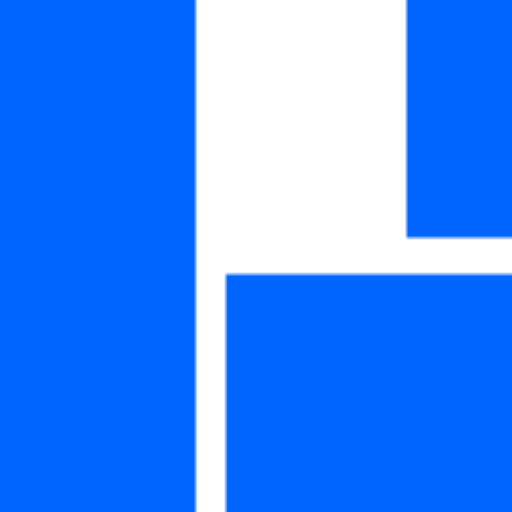
Follow us
Interested in more content like this? Follow us on



