
How to Get the Most Out of Workday Post Go-Live
Launching Workday is just the beginning. This blog exploreshow to maximize your investment post go-live — from continuous optimization touser training, automation, reporting, and leveraging expert help when needed.Learn how to evolve your system alongside your business.
You’ve gone live with Workday — congratulations! 🎉
That was a big milestone. But here’s the catch: the real value begins aftergo-live.
Too often, companies launch Workday and stop optimizing. Thesystem works, so they move on. But without active attention, Workday can becomestale, underutilized, or even a bottleneck as your business grows.
This blog is your guide to keeping the momentum going. We’llshare actionable ways to get the most out of Workday long after go-live, soyour investment keeps delivering value.
“Systems don’t drive success. How you use them does.”
Why Post Go-Live Strategy Matters
Workday isn’t a set-it-and-forget-it platform. It’s designedto evolve with your organization.
Without a strategy, you risk:
- Poor user adoption
- Missed automation opportunities
- Outdated configurations
- Compliance gaps
- Over-reliance on IT for basic tasks
The good news? Small improvements post go-live can unlockmassive gains.
The Numbers Don’t Lie
- 65% of Workday customers only use 50-60% of core features post go-live. (Workday Insights)
- Businesses that conduct quarterly system reviews see 34% higher ROI from Workday. (PwC)
- Teams that automate at least 3 HR processes see 2x faster onboarding. (Deloitte)
- 52% of post-go-live issues stem from a lack of training and documentation. (User IQ)
Key Ways to Maximize Workday Post Go-Live

1. Establish a Workday Owner or Governance Team
Assign internal champions who own the roadmap, monitoradoption, and collect feedback.
2. Schedule Regular System Health Checks
Quarterly reviews help spot unused features, permissioncreep, or broken workflows before they become blockers.
3. Train & Re-train Your Users
Don’t assume once is enough. As roles change, refreshers andnew-user training sessions can boost confidence and efficiency.
4. Explore What You Haven’t Touched Yet
Workday has a rich ecosystem:
- Workday Journeys
- Workday Extend
- Mobile access and automation Chances are you’re not using everything you could be.
5. Automate the Repetitive Stuff
From onboarding flows to payroll adjustments, find and automate repeatable tasks.
6. Leverage Reporting & Dashboards
Custom dashboards help leadership make faster decisions.Train key users to create their own insights, not just pull data.
7. Ask for Help When You Need It
When internal resources are stretched, platforms like
Workwall can match you with experienced Workday experts for quick turnarounds —no long-term contracts needed.

How Workwall Fits In
Workday’s post go-live optimization can be complex —especially when you’re juggling BAU operations.
That’s where Workwall comes in.
Instead of burning out your internal team, Workwall connects you with on-demand talent — from report builders to security architects — so you can:
- Clean up config issues
- Build custom reports
- Launch new modules
- Update integrations without delays
“Post go-live, Workwall was a lifesaver. We fixed ourpermissions and added a custom dashboard in just two days.” – Director ofPeople Ops, Tech Firm
Your Post Go-Live Checklist
✅ Assign a Workday admin orchampion
✅Schedule quarterly reviews
✅Create a training calendar
✅Identify automation opportunities
✅Build a support model (internal or external)
✅Join the Workday Community
✅Bookmark Workwall for expert help
Conclusion: You’re Just Getting Started
Go-live isn’t the finish line — it’s the starting point of Workday’s long-term value.
With the right approach, your Workday system can getsmarter, faster, and more aligned with your evolving business needs.
Keep refining. Keep learning. Keep unlocking value.
Don’t just go live. Stay alive. Thrive.
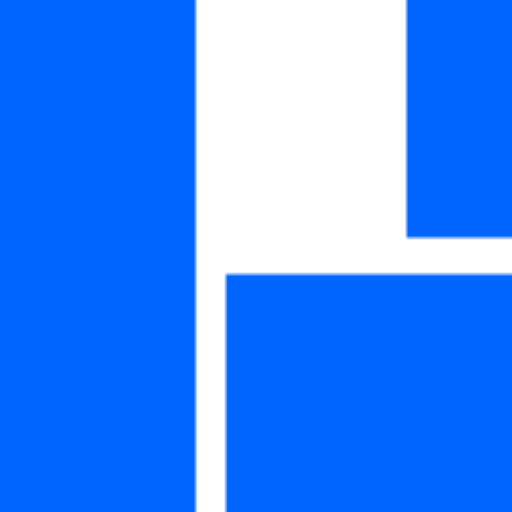
Follow us
Interested in more content like this? Follow us on


